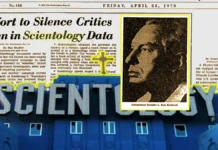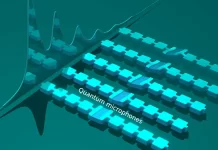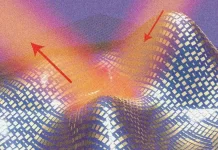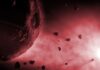In an era dominated by smartphones, mobile devices have become an integral part of our daily lives. From communication to productivity, we rely heavily on these pocket-sized computers. However, with great convenience comes great vulnerability. The digital world is plagued by various forms of malware, and one of the most notorious and persistent threats to mobile devices is the Joker malware. In this article learn what is this Joker malware, its Genesis, its capabilities, and the steps you can take to protect your mobile device.
Contents
Genesis of Joker Malware
Around 2017, the Joker malware, commonly referred to as “Bread” or “Joke,” initially appeared in the Android environment. It initially appeared to be a very harmless piece of software that was passing itself off as an official program. These ostensibly safe apps were unknowingly downloaded by users from third-party stores or even the Google Play Store in the mistaken belief that they were secure. They had no idea that by doing so, a digital Trojan horse was entering their Mobile Devices. This malware attacks Android-powered mobile devices, and it was originally discovered in June 2017. Malware developers typically steal information when a Device is infected. Some known Joker malware are Anubis and Hydra.
Anubis is a banking Trojan horse made specifically for Android mobile devices. Since it was first discovered, it has acquired new capabilities, including the ability to work as a Remote Access Trojan (RAT), as a keylogger, and an audio recorder, as well as a variety of ransomware features. It has been found in countless different Google Play Store applications, while Hydra is a banking Trojan that asks victims to provide risky permissions to steal their financial information.
How does Joker Malware operate?
Joker malware operates by infiltrating a victim’s smartphone or tablet and subsequently engaging in a series of malicious activities. Once installed, it can perform a range of nefarious actions, which include:
- Information of the Infected Device: Joker gathers and exfiltrates several bits of information about the infected device when it can access it. The attacker may use this information to organize future attacks on the infected device.
- Take Screenshots: Joker malware has the capability of taking screenshots of compromised mobile devices. As a result, the malware might be able to access private data that isn’t present in SMS messages or notification content.
- Can Get SMS and OTPs: The Joker malware can receive and transmit text messages, as well as read the content of app notifications. It can even intercept OTPs. One-time passwords (OTPs), a popular but insecure method of implementing multi-factor authentication (MFA), can now be collected and intercepted by malware. OTPs can be intercepted by Joker, which renders MFA useless and allows the attacker to gain control of the user’s all types of accounts.
- Subscription Fraud: Joker malware subscribes users to premium services without their consent, resulting in unwanted charges.
- SMS and Call Fraud: It can send premium-rate SMS messages or make calls to expensive numbers, racking up the victim’s phone bill.
- Data Theft: Joker can steal sensitive information, such as contacts, messages, and personal data, putting users’ privacy at risk.
- Ad Click Fraud: It simulates ad clicks on invisible ads, generating revenue for the malware’s operators while draining the victim’s data plan.
- Installation of Additional Malware: Joker can download and install additional malware on the infected device, further compromising its security.
Evolving Tactics of Joker Malware
One of the most concerning aspects of Joker malware is its ability to evolve and adapt to security measures. Its developers continually update the malware to bypass detection mechanisms. They employ techniques such as code obfuscation, dynamic loading, and encryption to conceal their malicious intentions. This constant evolution makes it a persistent threat that is difficult to combat.
How you can Protect your Mobile Device?
To safeguard your mobile device from the Joker malware and similar threats, consider the following precautions:
- Stay on Official App Stores: Avoid downloading apps from third-party stores and websites, as they often lack the rigorous security checks performed by official app stores like Google Play Store and Apple App Store.
- Check App Permissions: Review the permissions requested by apps before installing them. Be cautious if an app asks for unnecessary access to sensitive data.
- Read Reviews: Before downloading the app read user reviews, or read at least sensitive reviews.
- Regularly Update Software: Keep your device’s operating system and apps up to date. Developers often release updates that patch vulnerabilities and improve security.
- Practice Safe Browsing: Be cautious when clicking on links or downloading files from unknown sources, especially in text messages or emails.
- Monitor Your Mobile Bills: Keep an eye on your phone bill for any unexpected charges, as Joker malware often engages in subscription fraud.
- Do to give your phone to any unknown person.
- If you notice any unusual behavior on your device, or your device behaves abnormally, let it be checked by an authorized professional.
Conclusion
The Joker malware is a persistent and ever-evolving threat to mobile devices. As our reliance on smartphones continues to grow, it becomes increasingly crucial to protect our devices and personal information from malicious apps. By staying vigilant, practicing safe browsing habits, and relying on trusted sources for app downloads, you can reduce the risk of falling victim to this notorious malware. Remember, in the digital age, a small effort at prevention can save from big threats.
Also Read: The Evolution of Honey Trap From Ancient Times to the Digital Era
Sources
- Shi, Chen, Chris Chao-Chun Cheng, and Yong Guan. “Forensic Analysis on Joker Family Android Malware.” 2021 17th International Conference on Wireless and Mobile Computing, Networking and Communications (WiMob). IEEE, 2021.
- Hadiprakoso, Raden Budiarto, Nurul Qomariasih, and Ray Novita Yasa. “Identifikasi Malware Android Menggunakan Pendekatan Analisis Hibrid Dengan Deep Learning.” Jurnal Teknologi Informasi Universitas Lambung Mangkurat (JTIULM) 6.2 (2021): 77-84.
- Selvaraj, P. A., et al. “Comparative Study of Detection and Analysis of Different Malware with the Help of Different Algorithm.” 2023 International Conference on Computer Communication and Informatics (ICCCI). IEEE, 2023.
FACT CHECK: We strive for accuracy and fairness. But if you see something that doesn’t look right, please Contact us.
DISCLOSURE: This Article may contain affiliate links and Sponsored ads, to know more please read our Privacy Policy.
Stay Updated: Follow our WhatsApp Channel and Telegram Channel.